by Christine Woolstenhulme, QMC QCC CMCS CPC CMRS
May 25th, 2017
Risk Adjustments are used to access an illness or severity and comparing classifications of diseases using diagnosis codes.
Find-A-Code gives you the ability to search for risk codes used for calculations on an individual code or calculator for a group of codes to quickly calculate a risk score.
Keep in mind prior to September 30, 2015, ICD-9-CM codes were used, and October 1, 2015 - December 31, 2015 ICD-10-CM codes are used.
CMS-HCC – Used to calculate the risk score for Medicare beneficiaries
ESRD- HCC- Used to derive risk assessment on End-stage renal disease
Rx-HCC Used for prescription drug hierarchical conditions for risk adjustment programs
There are two options for calculating risk scores, we now offer a BULK calculation or the calculation for a single enrollee.
To use the BULK calculation for cases, you can simply create a tab-delimited text file and upload any amount of cases for calculation. Fill the text file with diagnoses (ICD-10 codes in a single column, comma separated) and demographic information. Choose the model, code set, output format, and upload the CSV file to the form and click "Calculate".
HCC’s on the code information page
Once you are on the desired code open the tab ADDITIONAL CODE INFORMATION bar.
For example take a look at the code E11.9 - Type 2 diabetes mellitus without complications.
The HCC Risk Calculator offers several options for risk calculations such as CMS-HCC’s, ESRD’s and Rx HCC’s, including different versions.
The results for your calculations will show under the grouping.
We encourage your feedback as this tool is for your use. If you see something confusing please send us a note in the box provided and select SUBMIT.
Do you need help with cases and calculating groups of Risk Scores?
Find-A-Code also offers BULK entry for calculating for Risk Scores. The HCC Risk tool offers two options for calculating risk scores; BULK calculation can be used for cases or the calculation for a single enrollee.
To use the BULK calculation for cases
- Create a tab-delimited text file and upload any amount of cases for calculation
- Fill the text file with diagnoses (ICD-10 codes in a single column, comma separated)
- Enter Demographic information.
- Choose the model, code set, output format
- Upload the CSV file to the form
- Click "Calculate"
- → CLICK HERE to download a sample file ←
As always, we encourage your feedback. This tool was built for your use; we would like to hear if you have something unexpected or suggestions to improve this tool.
Reminder: You can search for any tools by simply clicking on the support button at the top of any page. Simply select SEARCH at the top of the page. This search will assist your navigation through Find-A-Code, and is not a search for codes.
About Christine Woolstenhulme, QMC QCC CMCS CPC CMRS
Christine Woolstenhulme, CPC, QCC, CMCS, CMRS, is a Certified coder and Medical Biller with 30 years of experience in the healthcare industry.
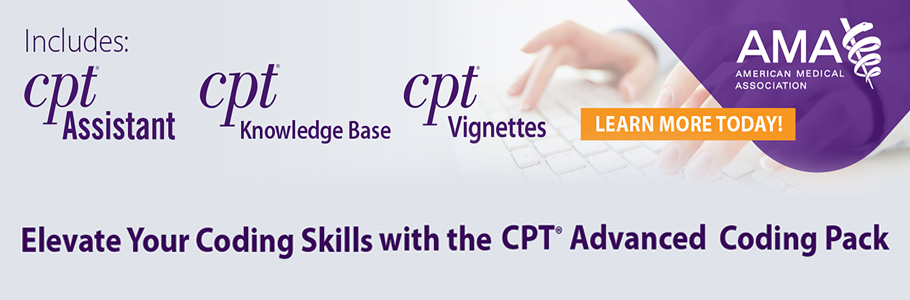
 Quick, Current, Complete - www.findacode.com
Quick, Current, Complete - www.findacode.com