by Find-A-Code™
Nov 10th, 2022
Many newly certified medical billing specialists are preoccupied by things like diagnostic code lookup and HIPAA compliance. But for those looking to start their own medical billing services, rather than being employed by someone else, there is also the prospect of taking on new clients. Things can get messy.
In a perfect world, the new medical billing company would work with clients who are also starting their practices from scratch. The biller would start with brand-new accounts. They would work newly created databases that do not contain old data. Yet reality is far different from a perfect world.
3 Options for Integrating Data
Assuming most new medical billing specialists starting their own companies will attract their first few clients from a pool of prospects looking to leave their current billing providers, there are three options for integrating data into the new system:
1. Keeping New and Old Separate
An ideal scenario would involve the client's former billing provider handling all old bills but not taking anything new. The new provider then starts with a fresh database and enters data as though each patient were brand-new. By keeping new and old bills separate, there is no need to integrate data across the two systems.
The bad news is that these sorts of arrangements are rare. When practices are ready to leave their old billing providers behind, it is generally because they are unhappy with the cost or quality of service. They do not want to linger with that old provider any longer than necessary.
2. Transcribe from Paper Documents
Having to integrate old data into a new system can involve a lot of work. Integration can be handled manually – with the use of paper documents – or automatically through software channels. The manual process involves obtaining paper documents from the client and transcribing them one-at-a-time.
Though time consuming and labor intensive, manual data integration does have its strong points. Right off the top is being able to proceed even though old and new billing providers use different software systems that just happen to be incompatible.
Incompatible software is a pretty big issue. Between practice management software and proprietary EMR/EHR packages, it is not unusual for different pieces of software to not play well together. Sometimes manual integration is just the best way to go.
3. Data Export and Import
The previously mentioned automated system involves data export and import. The old biller exports all the client’s data in a standard format that the typical practice management package can deal with. The exported data is sent to the new biller for importing into their system.
It all sounds easy and hassle-free. It even sounds magical to some degree. But if you have ever tried this before, you know that exporting and importing can get out of control. It is possible to outsource data integration to an IT specialist with experience in medical billing data, but there are still no guarantees. Exporting and importing rarely goes off without a hitch.
An Enterprise That's Worth the Effort
Taking on new clients looking to leave their current medical billing providers can seem like a daunting task for someone trying to get a new billing practice off the ground. But it is an enterprise that is well worth the effort. Medical billing is big business and lining up a nice group of new customers to get a practice off the ground sets the stage for future success.
And you thought there was nothing more to medical billing than all those codes. If you are starting your own medical billing service, think again.
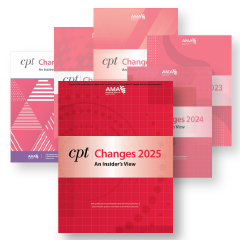
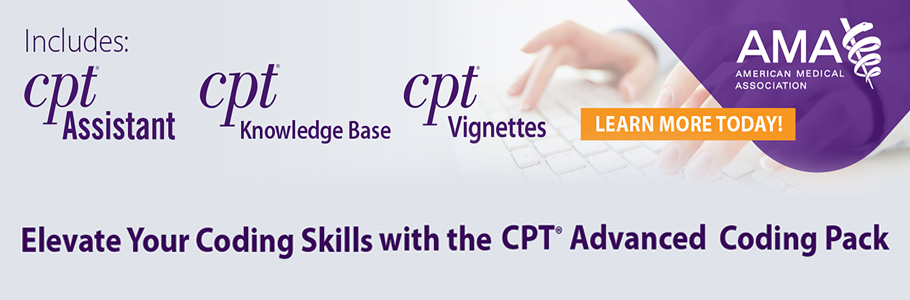
 Quick, Current, Complete - www.findacode.com
Quick, Current, Complete - www.findacode.com