by Wyn Staheli, Director of Content - innoviHealth
Jul 31st, 2024
UCR fees can be found in several places within Find-A-Code. The most commonly used place is found in the Fees section of the individual code.
When you are on the code information page for a specific code, scroll down to the fees section and click on the bar titled “Fees” (as shown below) to open this section:
Next, click on the bar titled “UCR Fees” and another section will open to display UCR, Workers Compensation, as well as Medicare amounts (billed and allowed).
The default is three separate columns showing percentage calculations; the base amount column (100%) and two additional percentage columns (see image below). You can click on the [Add a Multiplier] button to add another column if you want. These amounts can be used for adjusting your fees to calculate other pricing. Use the percentages that make sense to your organization to look at pricing options.
Tip: The images shown here are using the national prices, however, you can adjust those to your geographic location by clicking on the location dropdown arrow at the top of your screen and selecting (or adding) the location for which you wish to view the fees (see image below on how to change your location).
Example 1: UCR for CPT/HCPCS Code using zip code 84770 for comparison
Example 2: UCR for DRG Codes:
Example 3: UCR Fees for Outpatient Facility
About Wyn Staheli, Director of Content - innoviHealth
Wyn Staheli is the Director of Content Research for innovHealth. She has over 30 years of experience in the healthcare industry. With her degree in Management Information Systems (MIS), she has been a programmer for a large insurance carrier as well as a California hospital system. She is also the author and editor of many medical resource books and the founder of InstaCode Institute.

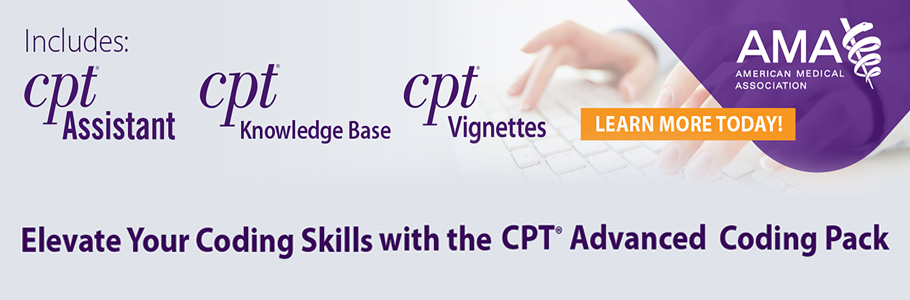
 Quick, Current, Complete - www.findacode.com
Quick, Current, Complete - www.findacode.com