by Christine Woolstenhulme, QMC QCC CMCS CPC CMRS
Oct 2nd, 2018
Use My Code Set to save priced procedures to refer to commonly used procedures. Once your CCI edits are done and you have your list of Codes, add notes to My Codes. Add all important information to the Code, for viewing again instead of re-working your most commonly used procedures.
On the TOP information bar, you can access your Codes that have been saved under Providers you have previously set up.
Select the code you want to add notes to for a specific Procedure. Once on the Code Information Page select the Orange Bar “My Notes." Once you add notes, the orange bar will show “You have Notes”
Once you open the My Notes bar, you can add or edit your notes anytime.
Be sure and add Search Keywords (this can be anything you want to name it to search this code) to get back to your notes. I named this one Lumbar Fusion and added other code notes to remind myself to use a Modifier 26. Now when I open this code I will see the following information:
Now I can search my “Notes and Keywords” and by simply typing in Lumbar Fusion it takes me directly to the procedure with my work documented in my notes.
To View your saved code list, select “My Codes” at the top of the page.
When Saving your Codes, ensure you are on the correct location (shown at the top of your screen).
Admin Notes will share them with other users on your account. You have the option to share your list with other users on your account and/or keep a personal list. (Simply Edit your code list to view this page – The Edit button it at the bottom of your page)
One other Nice tip on your account Set-up, if you or some of the users on your account do not want to view all the information on a code, you can select only what you want to view or select viewing options per user. Select the Gear ICON on any code page to access the following options to chose what you want displayed on each code page.
To add a code to your code list simply select the Green Plus ICON at the top of the code page, to remove it, select the remove button.
About Christine Woolstenhulme, QMC QCC CMCS CPC CMRS
Christine Woolstenhulme, CPC, QCC, CMCS, CMRS, is a Certified coder and Medical Biller with 30 years of experience in the healthcare industry.
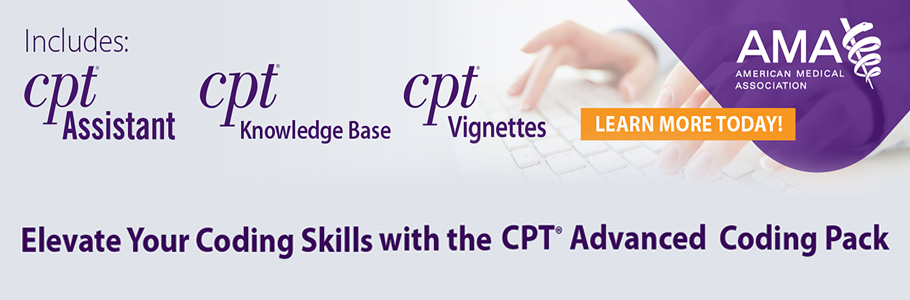
 Quick, Current, Complete - www.findacode.com
Quick, Current, Complete - www.findacode.com