What Is Modifier 24 and When Do You Use It?
By Aimee Wilcox, MA, CST, CCS-PModifier 24 is reported as follows:
- Append only to Evaluation and Management (EM) codes.
- Use only to report an EM service beginning the day after a procedure performed by the same physician during the past 10 or 90 postoperative days.
- The patient's record must document that the EM service was solely for the treatment of an underlying condition and not for postoperative care.
Example:
The patient is 2 weeks status post laryngectomy for cancer and is seen in the surgeon's office for EM service to begin chemotherapy for the next 6 weeks. Documentation supports an established visit level 99214.
Code: 99214-24
Do not use modifier 24 if the following circumstances apply:
- Surgical complication is considered part of the surgery package so would not qualify.
- Wound infection is part of the surgical package.
- Patient is admitted to skilled nursing facility for a condition related to the surgery.
- If the postoperative period (10 or 90 days) is over, the modifier should not be used.
- Modifier 24 should not be used for services rendered on the same day as the procedure. (see modifier -25).
How Will the Insurance Company Respond To Modifier 24?
Each insurance company has their own sets of rules for processing claims with modifiers. Some of the responses you may experience include:
- Denial of the claim as incidental to the service and leave it up to you to pursue appeal.
- They may request proof that the service was unrelated to the minor or major surgery for which the postoperative period is applicable.
- They can also pay the claim and then at a later date (sometimes up to three (3) years) request proof that the service actually qualified for modifier 24 and if not, request a refund of the monies paid.
Sometimes the patient scenario can be very complicated, requiring the coder to think through each scenario to determine applicable services and modifiers. Review the following scenario and see if you would have coded it correctly.
Example:
The patient is two weeks status post neuroplasty for carpal tunnel of the right hand and presents to his surgeon today for a new complaint of right knee swelling and pain. The patient has a history of fluid on the knee and following examination and x-ray, the physician decided it would be best to drain the fluid from the knee in the office. The procedure was performed, the patient put on antibiotics and scheduled him to return for follow-up exam in one week.
This is a case in which you would report multiple modifiers. The patient is currently in a postoperative period due to a major procedure by the same physician. The EM service today is unrelated to the surgery and during this EM service, the decision is made to perform another procedure.
Coding:
- Code the EM service and append modifier 24 to explain that is is unrelated to the surgery with the 90 day postoperative period and then also append modifier 25 to indicate that the decision to perform the procedure (draining fluid from the knee) was made during the EM service.
- Code the knee procedure and append modifier -79 to indicate that the procedure was performed during the 90-day postoperative period for the neuroplasty for carpal tunnel surgery.
Example: 99214-24, 25 and 27370-79
Coding Tip:
Be sure to assign the proper diagnoses codes to match the service performed for each service. Do not put the diagnosis for which the major surgery was performed as this is not a visit related to that major surgery.
---
Aimee Wilcox, MA, CST, CCS-P is a Certified Coding Guru (CCG) for Find-A-Code.
For more information about ICD-10-CM, ICD-10-PCS, and medical coding and billing please visit FindACode.com where you will find the ICD-10 code sets and the current ICD-9-CM, CPT, and HCPCS code sets plus a wealth of additional information related to medical billing and coding.
Publish this Article on your Website, Blog or Newsletter
This article is available for publishing on websites, blogs, and newsletters. The article must be published in its entirety - all links must be active. If you would like to publish this article, please contact us and let us know where you will be publishing it. The easiest way to get the text of the article is to highlight and copy. Or use your browser's "View Source" option to capture the HTML formatted code.
If you would like a specific article written on a medical coding and billing topic, please contact us.
contact
innoviHealth Systems, Inc.62 East 300 North
Spanish Fork, UT 84660
Phone: 801-770-4203 (8-4 Mountain)
Email:
Thank you for choosing Find-A-Code, please Sign In to remove ads.

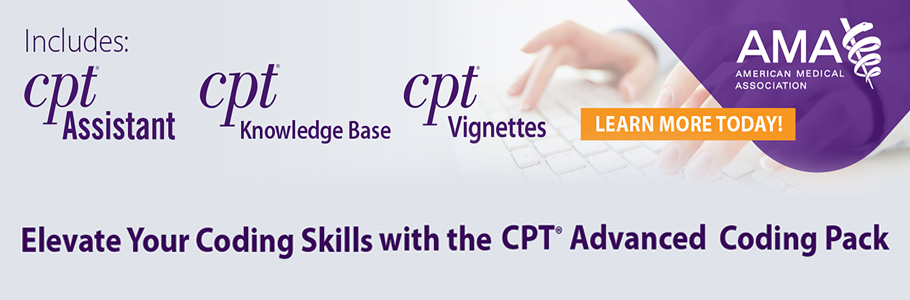
 Quick, Current, Complete - www.findacode.com
Quick, Current, Complete - www.findacode.com