 New: Instant Dictionary DefinitionsNovember 05, 2013 The newest Find-A-Code enhancement links words within the code descriptions. 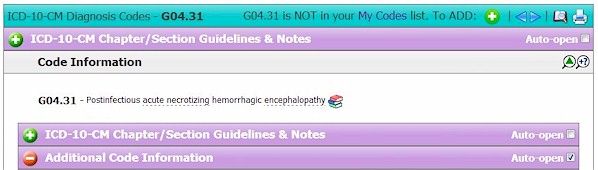 Clicking on the linked word produces a pop-up window showing the definition of the word from either Dorands or Stedmans dictionaries.  To turn the feature off or on, use the Books icon at the end of the description as a toggle switch. When the books are colored, the feature is turned on. When the books are greyed the feature is off:  The feature will also appear greyed if there are no dictionary/word links in the code description. This feature can also be turned off or on for all codes using the new "Dictionary Auto-link:" setting in the "Preferences" area of the User information tab of the "My Account" page:  This new feature will save coders and billers hours when looking up unfamiliar words and allows them to stay on the code information page rather than going to other pages to see word definitions. A subscription to either Dorlands or Stedmans medical dictionaries is required to use this new feature. Happy coding! - the FindACode Staff share
More Items in November 2013
To view more items select a month from our "Items by Month" list. |
2023 view 2022 view 2021 view 2020 view 2019 view 2018 view 2017 view 2016 view 2015 view 2014 view 2013 view 2012 view 2011 view 2010 view 2009 view 2008 view |
Thank you for choosing Find-A-Code, please Sign In to remove ads.

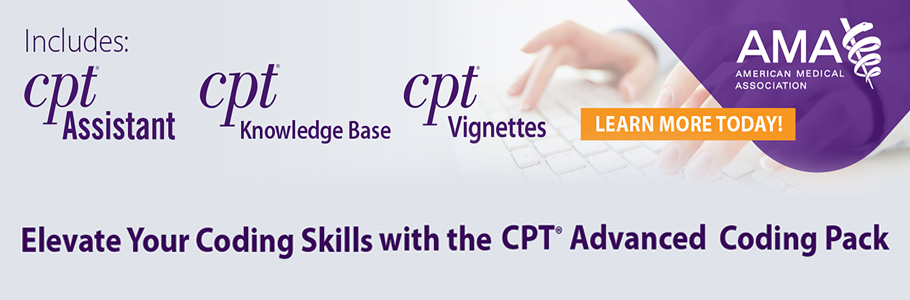
 Quick, Current, Complete - www.findacode.com
Quick, Current, Complete - www.findacode.com