
New: Reconciliation SpreadsheetsDecember 11, 2012
Find-A-Code is pleased to announce the addition of a Excel spreadsheet to help billers in the reconciliation of patient charges.
The first page of the spreadsheet allows coders or billers to enter basic patient charge information. When a billing code is entered, the code's description and Medicare Allowed amount will automatically appear in their respective columns:

The codes with their descriptions and allowed amounts can be found on the 2nd page of the spreadsheet:

The codes that are included on the 2nd page will be based on the codes you have added to one of your Code Lists.
There are 2 spreadsheet files; one for Facility (Hospital, etc.) fees and another for non-Facility fees. Subscribers who have the Hospital/Facility product will also see the Facility file link.
When the link is clicked, an Excel XML file will be downloaded to your comptuer. The XML file may be opened/viewed in all versions of Excel from 2003 to the current version. Once the file is opened in Excel it may be saved in the format of your choice. The link to download the file(s) is located in the upper-right corner of the "My Codes" tab of the "Code Lists" page:

Codes, descriptions and fees may also be added to the 2nd page without having to download a new XML file. There is also a 3rd page containing notes about the XML file.
Happy coding (and billing).
- The Find-A-Code Staff
More Items in December 2012
To view more items select a month from our "Items by Month" list. Or view documentation, coding and billing articles. | 



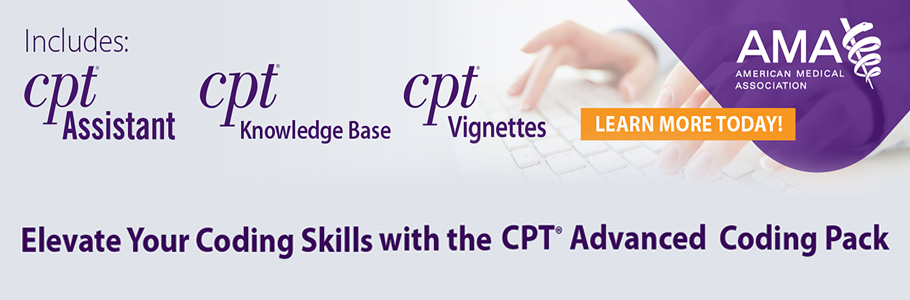
 Quick, Current, Complete - www.findacode.com
Quick, Current, Complete - www.findacode.com