 Properly Coding Trigger Point Injections (20552 and 20553)February 12, 2019 Have you ever had a knot in your back where the muscles simply cannot relax? Those knots are referred to as trigger points and they can be very painful. As a matter of fact, a trigger point (TP) in one area can cause surrounding muscles to tighten or spasm, increasing pain and discomfort for the patient. Over-the-counter pain medications, anti-inflammatories, or even a good massage, may help to alleviate some symptoms, but when these don't work, the assistance of a healthcare professional may be required. Once the provider has palpated to identify the location of the TPs and their severity, a decision to perform a trigger point injection(s). The injection is an outpatient, 0-day global period procedure that is most often performed in the provider's office. The TPs are injected with either a numbing agent, steroid, or another substance used to relax or decrease inflammation within the knotted muscle. Coding: Because TPs are considered 0-day global procedures, when performed the same day as an E/M service, the E/M service will be bundled into the TP injection and be denied unless the documentation supports the application of modifier 25 as a separate service. The codes for reporting TPs include: Modifiers and Units
Clinical documentation improvement (CDI): Documentation in the medical record should include:
Code selection is based on the number of muscles injected and not how many injections were given. Examples:
Be sure to link the appropriate ICD-10-CM code to the procedure performed. For a list of ICD-10-CM codes that may support medical necessity for trigger point injections, be sure to look up 20552 or 20553 in findacode.com and on the code page click on the tab titled "Cross-A-Code" for a list of Medicare-approved ICD-10-CM codes that support medical necessity for these codes. Failure to apply an approved diagnosis code that is identified within the medical record may result in claim denial. For more information on how to access the Local Coverage Determinations (LCDs) specific to your Medicare Administrative Carrier (MAC) to identify codes supporting medical necessity for a specific procedure, contact our wonderful customer success managers by clicking on the "HELP" button in the upper right corner of the findacode.com screen. share
More Items in February 2019
To view more items select a month from our "Items by Month" list. |
2023 view 2022 view 2021 view 2020 view 2019 view 2018 view 2017 view 2016 view 2015 view 2014 view 2013 view 2012 view 2011 view 2010 view 2009 view 2008 view |
Thank you for choosing Find-A-Code, please Sign In to remove ads.

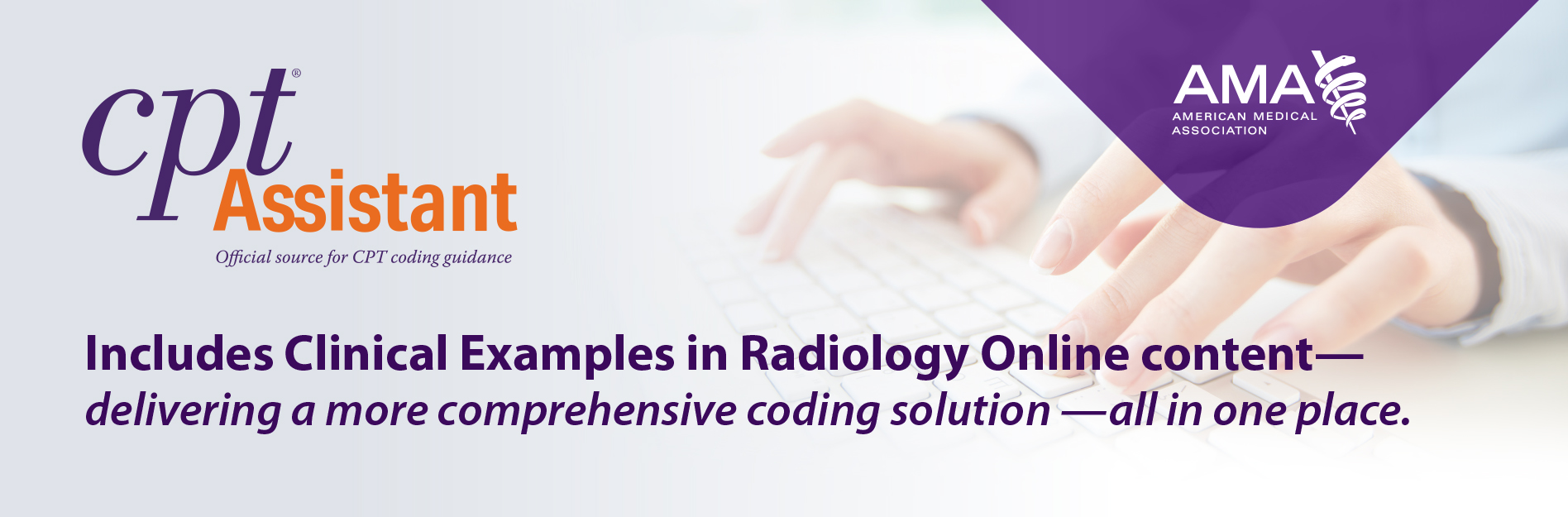
 Quick, Current, Complete - www.findacode.com
Quick, Current, Complete - www.findacode.com