 SuperBill Builder Update - Pre-fill Patient InformationJanuary 31, 2017 Find-A-Code is pleased to announce an enhancement to our exclusive SuperBill Builder product.
Subscribers can now add patient information to the SuperBill. You will notice a new "Add Patient Info" button in the list of SuperBills:
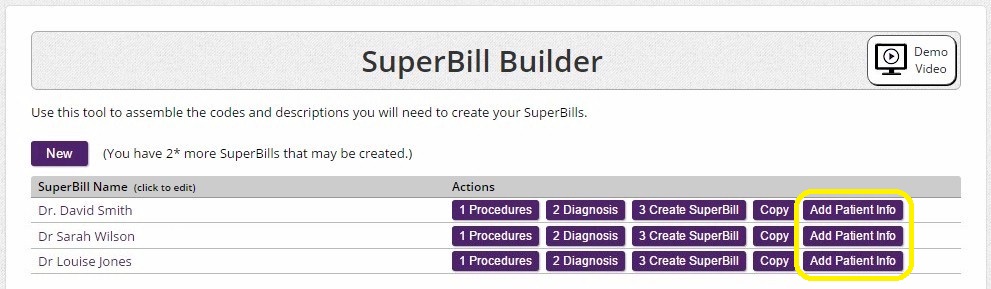 Clicking this button will take you to a new page that allows you to enter patient information:
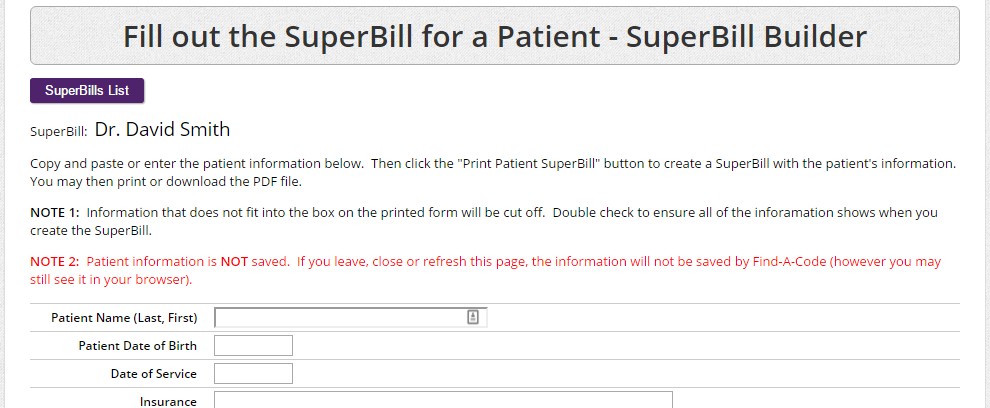 At the bottom of the page, you can click on the "Print Patient SuperBill" button to create a PDF file of the SuperBill with the patient information already entered. The PDF can be downloaded, saved, and printed:
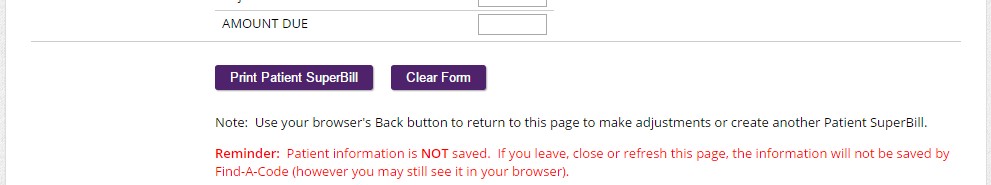 The patient information is NOT saved on Find-A-Code's servers. So if you leave this page, the patient information may no longer be available (browser forward and back buttons sometimes reload pages with form information - remember your HIPAA compliance).
If you don't have the SuperBill Builder tool, what are you waiting for? With it you can:
One-time fee: $297.05 to create up to 3 SuperBills. Additional SuperBills are available for just $99 each. share
More Items in January 2017
To view more items select a month from our "Items by Month" list. |
2023 view 2022 view 2021 view 2020 view 2019 view 2018 view 2017 view 2016 view 2015 view 2014 view 2013 view 2012 view 2011 view 2010 view 2009 view 2008 view |
Thank you for choosing Find-A-Code, please Sign In to remove ads.
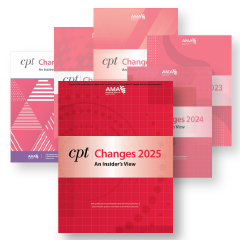
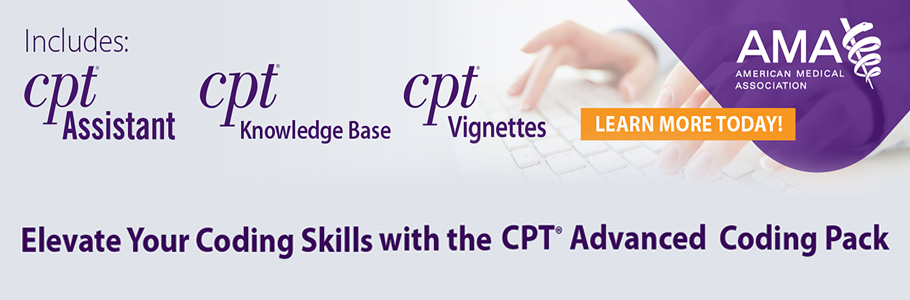
 Quick, Current, Complete - www.findacode.com
Quick, Current, Complete - www.findacode.com