 The Importance of Medical NecessityBy Marge McQuade
July 18, 2019 ICD-10-CM codes represent the first line of defense when it comes to medical necessity. Correctly chosen diagnosis codes support the reason for the visit as well as the level of the E/M services provided. The issue of medical necessity is one of definitions and communication. What is obvious to the physician may not be obvious to the coder or those reviewing for medical necessity. It is how they get applied in the claims process, particularly where evaluation and management (E/M) services are concerned. The Medicare Claims Process Manual says that medical necessity is the “overarching criterion for payment in addition to the individual requirement of a CPT code. It would not be medically necessary or appropriate to bill a higher level of evaluation and management service when a lower level of service is warranted. The volume of documentation should not be the primary influence upon which a specific level of service is billed. Documentation should support the level of service reported.” When it comes to selecting the appropriate level of care for any encounter, medical necessity trumps everything else in the documentation. Even if you documentation contains all the elements for a higher level code, it will not ensure that it withstand an audit if the medical necessity is not there. The following are some strategies to help make your coding for medical necessity easier. Link each ICD-10 code to the appropriate CPT code. On your claim forms, make sure it’s clear which diagnosis codes correspond with which services. This will show health plans why it was medically necessary for you to perform the services you did. Include a fourth or fifth digit to more accurately describe your patient’s condition. Consider a patient with chronic obstructive pulmonary disease (COPD) that is not controlled on current inhalers. The physician decides to add a steroid inhaler to current therapy. You could report the encounter using only the code for COPD (“chronic airway obstruction, not elsewhere classified,”) but a more descriptive approach would be, “obstructive chronic bronchitis with acute exacerbation.” This specifically identifies the patient as having some elements of chronic bronchitis, COPD and emphysema, and indicates that these clinical problems are not controlled. List ICD-10 codes, beginning with the primary diagnosis. The standard billing format for Medicare has room for twelve ICD-10 codes to describe the encounter. When appropriate and applicable, you should fill all slots. The code that describes the primary diagnosis or reason for the visit should appear first, followed by codes for other diagnoses listed in descending order of importance. Choose the codes that best describe the context and severity of the clinical problems addressed at that visit, keeping in mind that “suspected” or “probable” diagnoses should always be omitted. For example, let’s say you are submitting a claim for a level-5 office visit (99215) and the only ICD-10 code you report is for congestive heart failure. You can guarantee that this encounter will be scrutinized in terms of medical necessity. However, if in the progress note orthopnea, hyponatremia and edema are also indicated then consider reporting the same CPT code with the codes for the four following diagnosis:
These codes would convey the information that the encounter took place to treat orthopnea due to an acute exacerbation of chronic systolic congestive heart failure and that the patient also had hyponatremia and edema. Learn which codes you use together most frequently. There are certain codes that convey information in clusters. These code sets are often used to describe common clinical problems that frequently occur together. For instance, the following code set might be used for diabetics with kidney disease:
The first code is a “power code” that signifies that the patient has type-2 diabetes mellitus that is poorly controlled and has led to renal insufficiency. The other codes explain that this has led to severe renal compromise. They also show that the patient has proteinuria and renal anemia. You can be more comfortable submitting a level-IV or level-V office visit for these codes than for the single code, “unspecified disorder of kidney and ureter.” For another example, consider a patient with diabetes, open wounds of the toes and no pedal pulses. You might code the following:
In addition to implementing diagnosis coding strategies, you also need to be aware of Medicare’s National Coverage Determinations (NCDs) and Local Coverage Determinations (LCDs). These rules specify the services that are allowed for certain diagnoses. NCDs are Medicare’s standard national policies. LCDs are local carriers’ versions of NCDs. LCD’s can change frequently, causing frustration, so to keep up-to-date check you local Medicare web site often. Private payers can create their own rules when it comes to allowing certain services with certain diagnoses. You can check the payer websites for their determinations. If there are multiple clinical issues during an encounter, make sure this is reflected in your ICD-10 coding. This will help ensure fewer claim denials. One important thing to remember is DO NOT use a diagnoses code that is not listed in the medical record just because the insurance determines it is appropriate for the procedure code you are billing for in order to get the claim paid. share
More Items in July 2019
To view more items select a month from our "Items by Month" list. |
2021 - View 2020 - View 2019 - View 2018 - View 2017 - View 2016 - View 2015 - View 2014 - View 2013 - View 2012 - View 2011 - View 2010 - View 2009 - View 2008 - View |
Thank you for choosing Find-A-Code, please Sign In to remove ads.
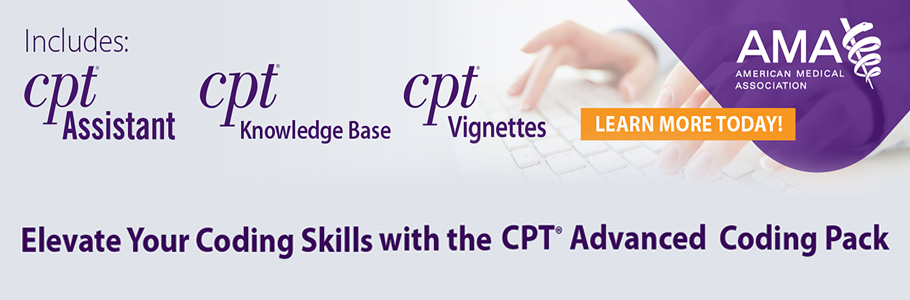
 Quick, Current, Complete - www.findacode.com
Quick, Current, Complete - www.findacode.com